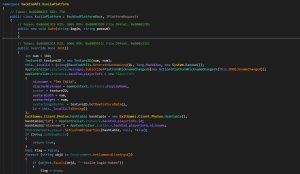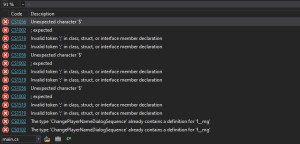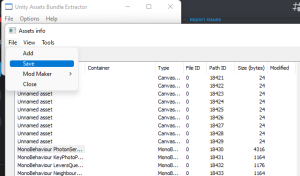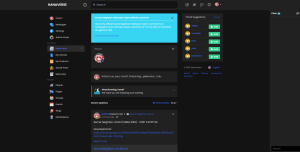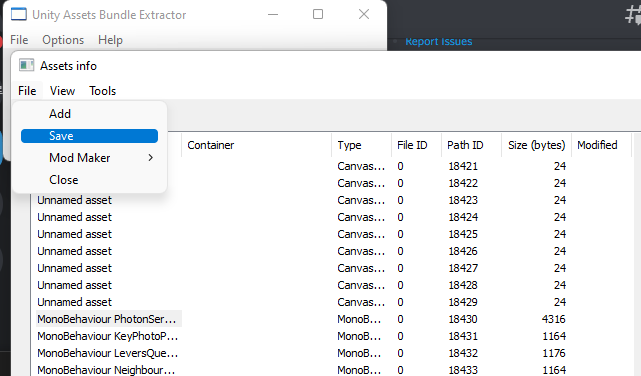
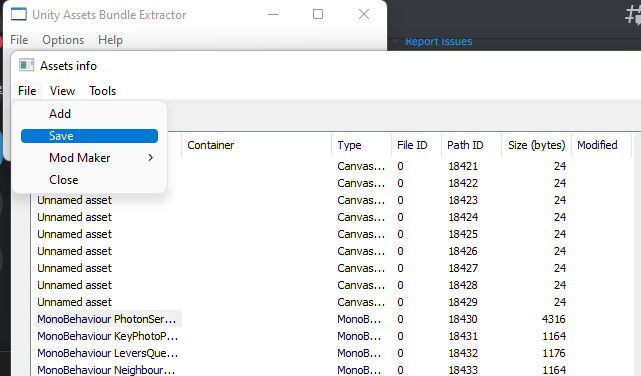
First of all you will need a software called AssetsBundleExtractor
if you already have it let’s start
- Open UABE (Unity Assets Bundle Extractor)
- Find Monobehaviour Network (Only SN Alpha v0.9.5.1 and newer Alpha Versions)
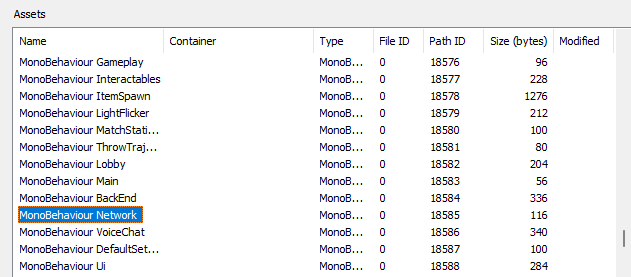
it should look like this
- and now click Export Dump
- and click yes if it’s asking “Dump Export” Additional MonoBehaviour type information can possibly be retrieved in order to enhance dump output
- click cancel if its asking for gine.TestRunner and GoogleAudioSpatializer
- if a save as window comes click on Save button
- now you will see a txt file name something like BackEnd-resources.assets- bla bla bla and .txt
- open the txt file to edit it
- and change platform to 0
- and click on MonoBehaviour Network and click import Dump and choose the txt file we’ve edited
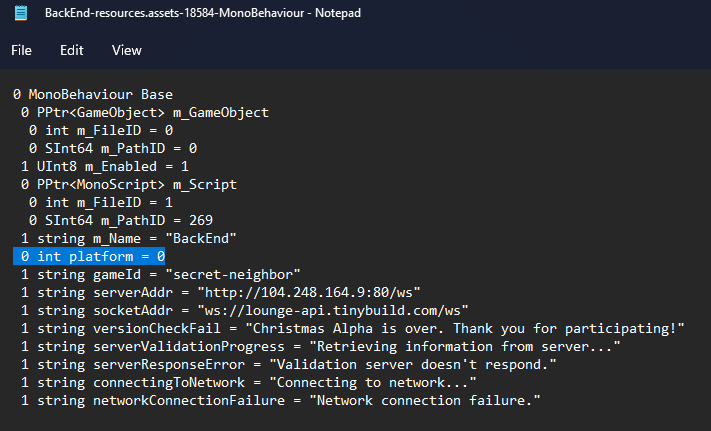
- after you change the platform to 0 now you just need to save the txt file
- now find MonoBehaviour PhotonServerSettings in Resources.Assets file with UABE
- and click Export Dump Again
- open the txt file and change string AppID to your own appid
- you can get a Pun AppId on photonengine.com, remember only choose Pun AppId for SN Alpha, if it’s Pre Beta and newer you can choose Photon Realtime or Pun
- and now Save the txt file
- click on MonoBehaviour PhotonServerSettings on UABE and click import Dump, and click on the txt file we’ve edited
- and now click on File on UABE window, and click on Save
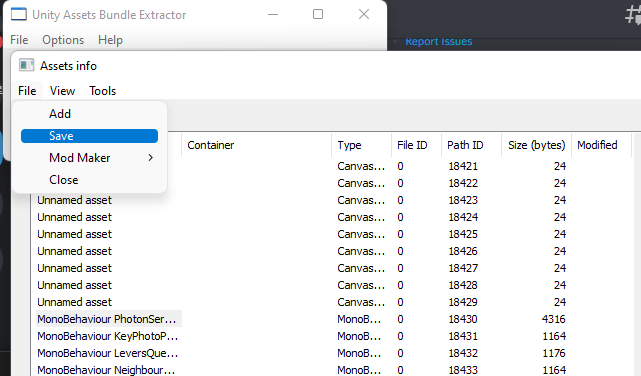
- Save the name as resources.assets1
- and now rename the resources.assets to resources.original
- and rename the resources.assets1 to resources.assets
- Done, if it does not work you might be doing something wrong