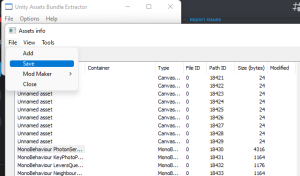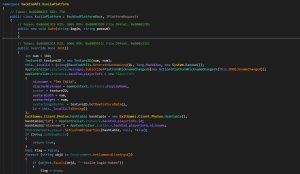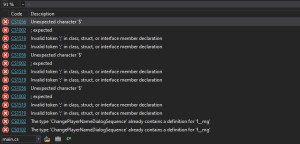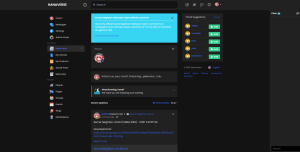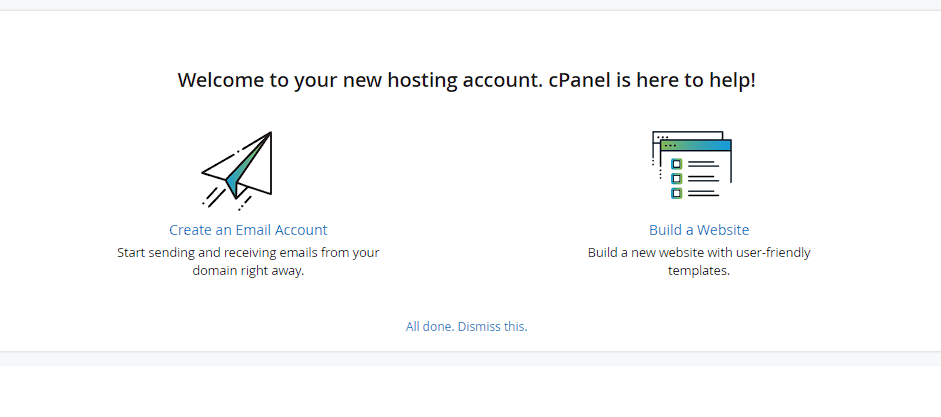
hi there, so it’s a tutorial for you that already have your own domain and a website hosting, but you’re confused how to make an email with your domain, don’t worry me here will help, so you will need to log-in to your cPanel and try to find Email Accounts
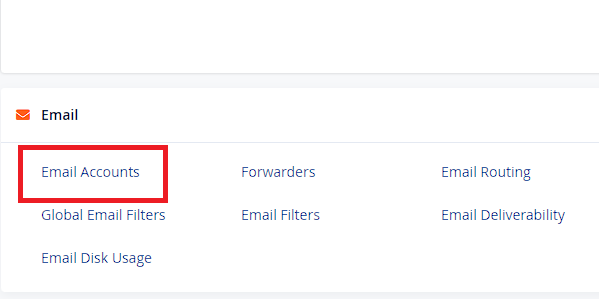
The Email Options Button on the Cpanel.
after you found it, you just need to click on it, and you will see this page
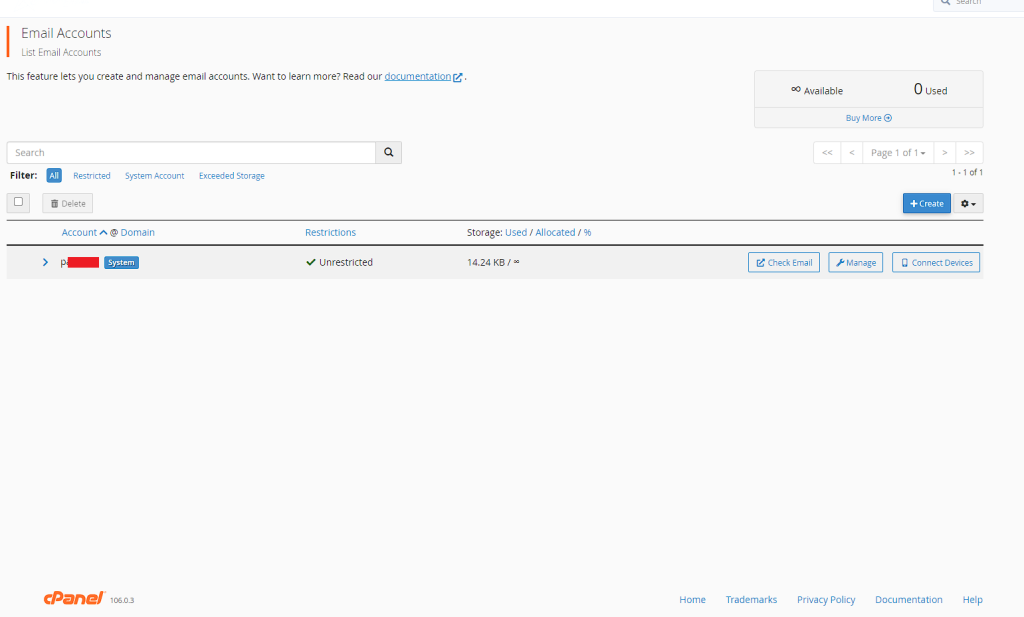
after you see that awesome page, now you just need to hit the Create button, after you hitted it you will see this page
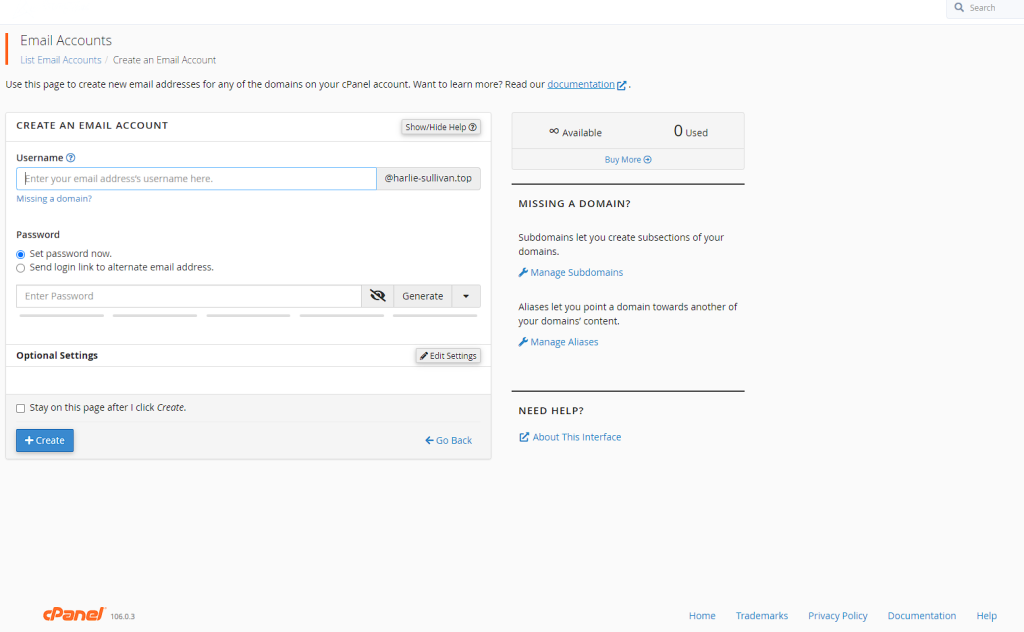
just fill the username and password there, username is your username for the email, for an example if you have a domain called maritza.net so if you fill the username with brave it will be brave@maritza.net and the password is the password you will use it to login with another emailbox client like outlook and more, it’s simple right, if you still have any questions just drop a reply down here and i’ll reply it as soon as i noticed it, thank you.